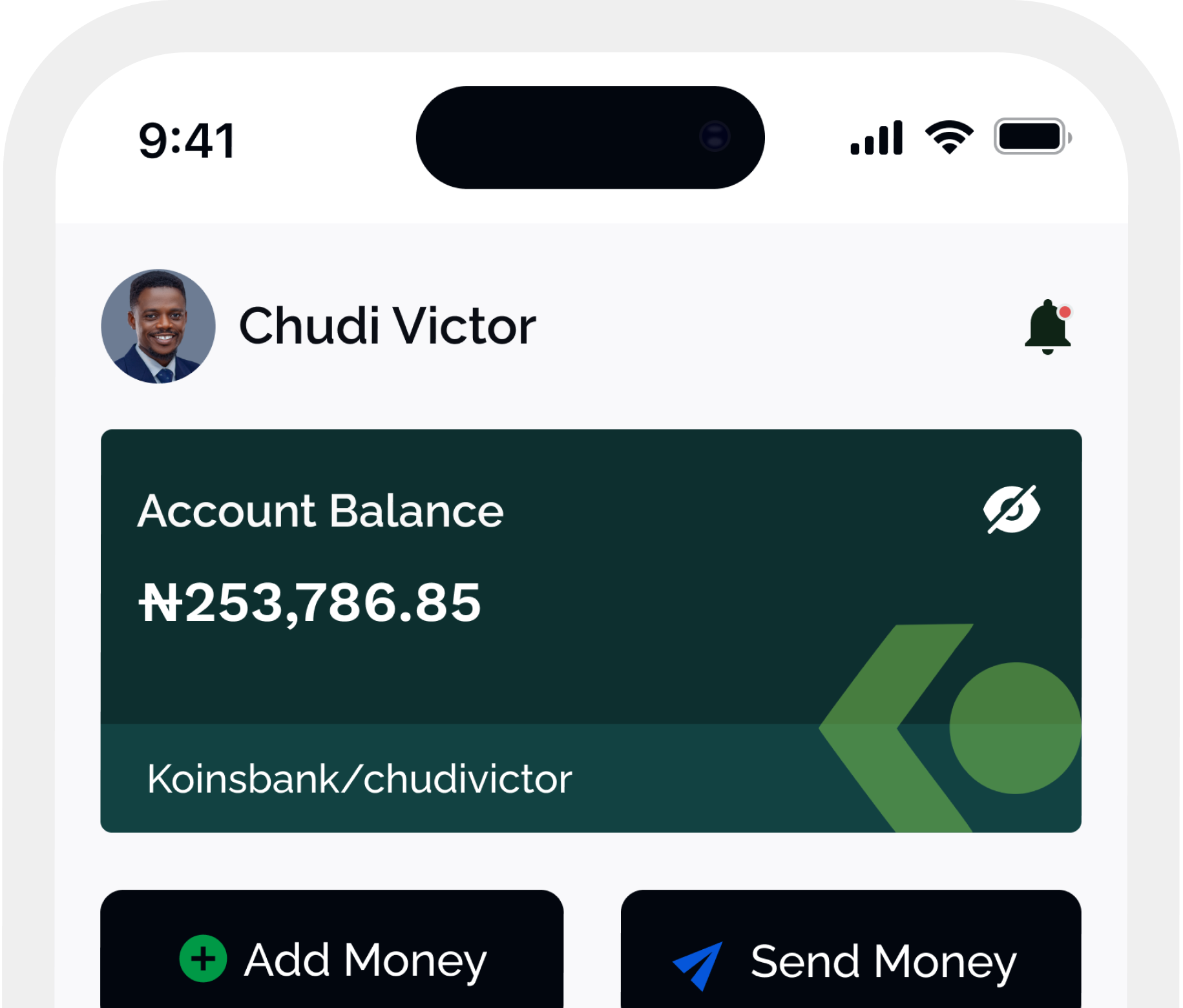Banking Securely with Koins
12 Apr, 2024
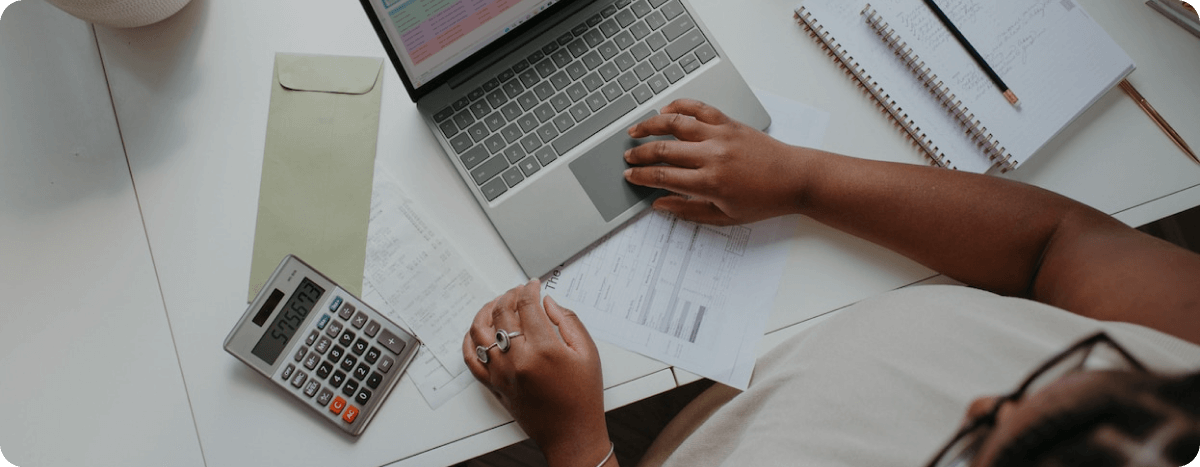
The Bank is intentional with measures taken to ensure customers are adequately protected from online fraud such as identity theft, phishing, amongst others. Some of the ways Koins Bank protects users on its online platform are:
- Password enabled login.
- Two factor authentication.
- Customised security alerts.
- Secured software development.
- User Protective Steps.
- Internet Security.
Internet banking is a great and convenient way to remotely manage your finances, however, with cybercrime on the rise, protection from cybertheft should be prioritized.
Steps you can take to keep your information safe are:
- Type “koinsbank.com” in your browser every time you use internet banking.
- Monitor your accounts as often as possible for unusual activity.
- Reduce the amount of your personal information you share - The internet is a public resource.
- Create unique and complex password for your accounts.
- - Avoid using the same password for Online Banking, social media, emails or other online access that require a password.
- Always log off after using platforms - do not simply close the browser.
- Review privacy policies - Some websites share information such as email addresses or preferences with other companies. This may lead to an increase in spam.
- Update your anti-virus and your computer’s operating system frequently.
- - Software updates prevent attackers from taking advantage of known vulnerabilities.
- Always check your last login date.
- Do not login to your account using an unknown device. There are risks when using publicly accessible devices.
- Do not execute any online financial transaction using the public WIFI.
Card Security
- When using any ATM:
- Be aware of your surroundings.If anything strikes you as suspicious, use another ATM.
- Refuse offers for help at ATM points.
- For added security, always shield the keypad when entering your PIN.
- If your card is retained by the ATM or the transaction is not completed, reach out to our customer care center.
- When paying at merchant terminals:
- Monitor the transaction process carefully and make sure your card is always in sight.
- Verify the transaction amount on the POS screen; also check your receipt and the transaction details in the SMS/email alert you will receive.
- Always shield the keypad when entering your PIN.
- Never disclose your PIN to anyone; Koins will never ask for your PIN.
- When paying online:
- You will receive a One-Time Password (OTP) to verify your identity when paying at online stores.
- The check-out page and the payment page should always be in HTTPS (Secured HTTP) format. This means that communication between your browser and the website is encrypted.
- Check the terms and conditions including return policy of online stores.
- Never disclose your OTP or card PIN in emails or over the phone.
- When traveling:
- Pay in the local currency of the country you are visiting, to avoid additional charges on the exchange rate.
- When you travel, never leave cards unattended.
- Use the safe box provided by the hotel for your valuables and do not carry all your valuables with you around.
- Before you travel, make a record of card numbers and telephone numbers for reporting lost or stolen cards. Additionally, it’s good to have a copy of everything in your wallet.
- Do not send financial information by email and social media.
- Do not open or respond to emails from unknown senders.
- Avoid improper disposal of documents to reduce unwanted disclosure.
- Do not disclose information to parties including staff of Koins who do not have the need for that information.
Mobile Security
The following guidelines are recommended to strengthen the security on mobile devices:
- Set and use a security PIN code to enable device-locking.
- Adjust your phone’s settings to lock automatically if not in use for specified period.
- Be wary of voicemail and text message scams. Links in text messages can be risky, ensure the source of the messages and the sites you visit are authentic.
- Fraudsters create fake applications that look like legitimate ones. Make sure that applications are downloaded from recognized app stores and sources.
To report fraud on your Koins accounts, talk to us in branch, or forward an email to security@koinsbank.com Then, be sure to delete suspicious email from your mailbox.